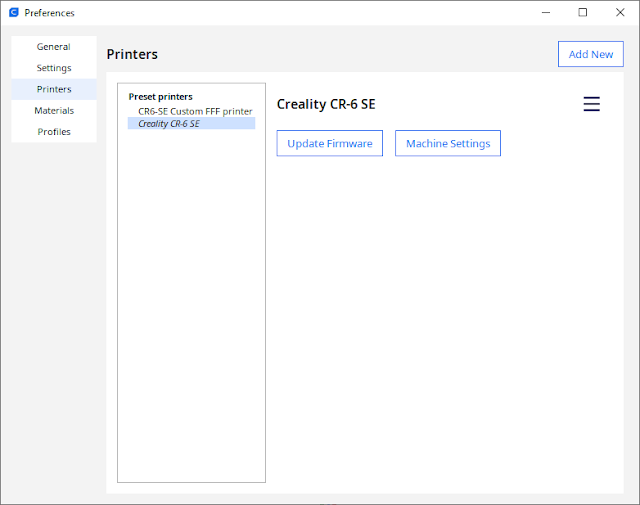If you are like me have an FDM printer (mine is Creality CR6-SE) and want to use nozzle of sizes larger than 1mm (the maximum nozzle diameter defined in this printer profile), then this tutorial will help you.
In the software toolbar, go to "Settings", "Printer", and select your current printer
Click "Manage printers..."
Click "Machine settings"
Copy all settings of "Printer" and "Extruder 1" to external files (take a screenshot of both settings, and copy start and end G-codes to a text file). We will need them later
Close "Machine settings" window
Close "Preferences" window
In software toolbar, go to "Settings", "Printer", then click on "Add printer..."
In "Add printer" window, select "Non Ultimaker printer"
Collapse "Add a network printer" bar
In the "Add non-network printer" section, collapse the "Ultimaker B.V." group
Later on, for any print, you have to manually edit nozzle size in printer settings. The drop down list of nozzle size in Cura will not be any more visible for this custom printer
As you can see in below example, I change nozzle diameter to "1.5mm" and hence the line width is "1.5mm" as well
As you can see in below example, I change nozzle diameter to "1.5mm" and hence the line width is "1.5mm" as well